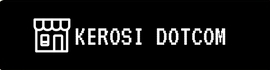As I write this article I understand that there are some people who are still using Windows XP. Therefore, Windows 10 is not the Windows that most people are used to. This is a Windows that exists in both the cloud and on PC. I am going to show you ways of locking it down and making it as safe as a PC.
Start by going to the Settings/Privacy. Here there are 13 different screens for privacy settings. To get the major settings, go to the ‘General screen.’ If you are concerned with which apps can or cannot access your microphone, calendar, messages or camera then visit the other screens.
While on the General screen, you will see the Advertising ID. This is used for identifying you to the advertisers Windows apps. This is one of the apps that you need to turn off.
The next step is for you to decide whether you want advertisers to show adverts based on your interests and browsing history. This can be managed from the “Manage my Microsoft advertising and other optimization info.” You may choose to skip this and head straight to Microsoft personalized ad preferences and opt out of all items.
Go through all the setting pages and ensure that Windows and Microsoft do not have too much access to your privacy. All the settings are set in a way to give your friends the maximum access. This may not be a good idea.
Next move on to the Location settings and then turn them off. Your PC may not be connected to your Smartphone via GPS but you will be impressed how accurately your location can be identified when you are connected to the internet! Is that a good idea? I have never enjoyed when people are able to track me with such accuracy.
If you still worry about your privacy, the only option remaining is to avoid using Operating Systems which have connections to the cloud. A good example is Linux. This Operating Systems purely depends on desktop apps.
If that cannot happen, have a great time locking the Windows 10.